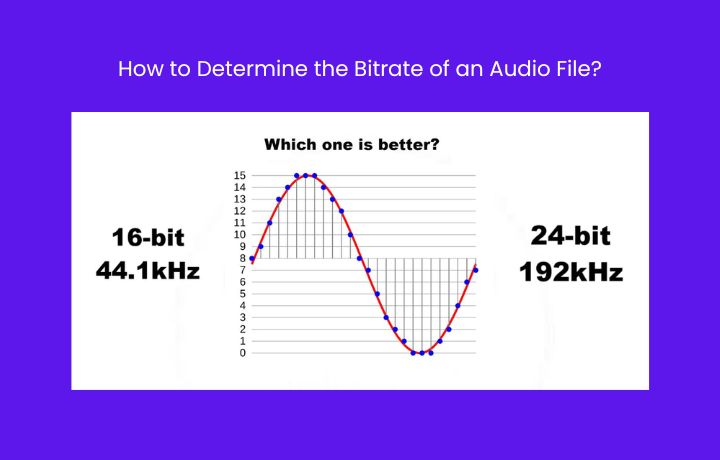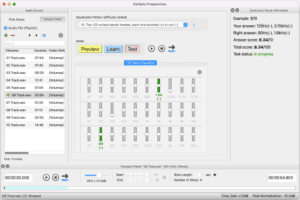To check the bitrate of an audio file, you can use a specialized audio software, such as Audacity. Here’s how to do it:
- Download and install Audacity on your computer.
- Open the audio file you want to check in Audacity.
- Go to the “File” menu and select “Properties” from the drop-down list.
- In the “Summary” tab, you will see the bitrate of the audio file under the “Bit Rate” section.
Alternatively, you can use a media player such as VLC to check the bitrate of an audio file. Here’s how:
- Download and install VLC on your computer.
- Open the audio file you want to check in VLC.
- Go to the “Media” menu and select “Properties” from the drop-down list.
- In the “Properties” window, go to the “Audio” tab.
- You will see the bitrate of the audio file under the “Bitrate” section.