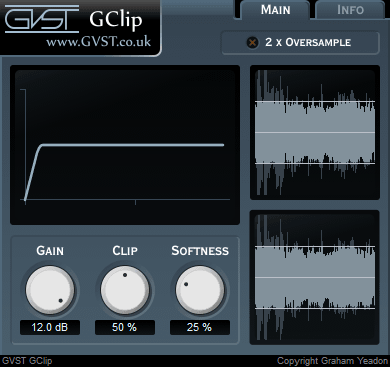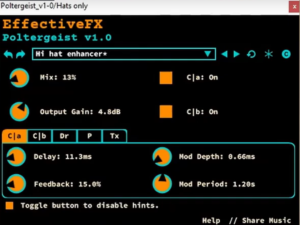GClip serves as a wave-shaping signal clipper designed to prevent the signal level from surpassing a specified maximum. The clipping function is adjustable, allowing users to choose between a hard or soft knee. The user-friendly interface consists of three primary sections: the graph display in the top-left corner, the wave display on the right, and parameter controls at the bottom-left.
The Graph Display visually represents the shape of the clipping function applied to incoming samples, with all three knobs influencing the curve’s form. Meanwhile, the Wave Display showcases the waveform after applying input gain, juxtaposed with the output signal post-clipping. This feature provides a before-and-after display, with the clipping level presented as a solid horizontal line.
Key parameter controls include Gain, enabling users to elevate the signal level before clipping, and Clip, which determines the clipping level as a percentage of the maximum sample value. For instance, a clipping level of 50% restricts samples to a range between -0.5 and 0.5 when considering a sample range from -1 to 1. Softness is a parameter defining the shape of the clipping function’s “knee,” influencing how samples approaching the clipping level are affected.
The option to enable or disable 2x Oversample is available, with oversampling helping to minimize audible aliasing that may occur, especially with more extreme settings. This feature is crucial in optimizing the output quality by reducing aliasing artifacts.
GClip is widely appreciated in music production and audio engineering for its precision and versatility. It is commonly employed to:
- Control Dynamic Range: Preventing spikes in signal levels, ensuring consistent output without distortion.
- Enhance Loudness: By clipping peaks in a controlled manner, GClip can increase perceived loudness while maintaining audio quality.
- Creative Sound Design: Adjusting the softness of the clipping function allows for shaping unique harmonic textures, useful in genres like electronic music.
Users on audio forums and social media platforms have praised GClip for its:
- Low CPU Usage: Even when oversampling is enabled, GClip remains resource-efficient, making it ideal for complex projects.
- Intuitive Interface: The clear layout allows both beginners and professionals to achieve desired results quickly.
- Clean Sound: Unlike many clippers, GClip manages to deliver transparent results, even under aggressive settings.
- Broad Compatibility: Supporting both Windows and macOS ensures a wide range of users can benefit from its features.
- Reliable Performance: Its stability during intensive tasks has made it a go-to choice for professionals.
GClip stands out among similar tools for its:
- Customizable knee softness, offering more control over the clipping curve.
- Integrated visualization tools, providing real-time feedback for precise adjustments.
- Efficient performance, ensuring smooth operation even in large sessions.
- Broad compatibility with both macOS and Windows platforms.
- Transparent results even under aggressive clipping settings.
To achieve the best results with GClip, consider the following tips:
- Combine with a Limiter: Use GClip alongside a limiter for added security against peaks.
- Experiment with Softness: Subtle adjustments to the knee shape can yield more musical results.
- Leverage Oversampling: For high-frequency material, enabling oversampling significantly reduces artifacts.
By incorporating these features and techniques, GClip proves to be a reliable and flexible solution for modern audio processing needs.
Platforms: GClip is compatible with Windows and macOS operating systems.
Formats: GClip supports VST, AU, and AAX plugin formats.
Link: https://www.gvst.co.uk/gclip.htm?pageview=selectos